You finally find the video you're looking for, click the title, and... you receive the dreaded error message:
Video unavailable: The uploader has not made this video available in your country.If this has you yelling at your computer screen in frustration, we have some good news for you! There are many ways to bypass geoblocks and firewalls, and we have compiled a quick and simple guide to accessing YouTube from anywhere in the world.
Why is YouTube Blocked?
There are many reasons that YouTube might be restricted or blocked on your network.
If you're at school or work, a network administrator may have blocked access to YouTube on the company or school network using a firewall. Many workplaces and schools implement these restrictions to remove distractions and increase productivity. These rules are important and should be observed, but we also believe in open access to information and freedom online.
If you live in a country with strict online censorship, you might find that authorities have blocked your access to YouTube. Online censorship can vary in its severity. For example, all of YouTube is blocked in China, but in South Korea, only some videos have been barred.
Even in countries where YouTube is not censored, like Australia, copyright laws mean that YouTube uses geoblocking software to block some videos from being played by users in that region. For example, a television network might post a preview that is licensed to be shown only in the US, so YouTube will prevent users in other countries from playing it in line with copyright laws.
Just like there are many reasons YouTube might be blocked, there are many different ways to access it.
5 Easy Ways to Unblock YouTube
1. Use a VPN to Access YouTube When It's Blocked
Using a VPN, or virtual private network, is the easiest and most secure way to unblock YouTube.
VPNs are a great option for online security, anonymity, and unblocking content that has been restricted by firewalls, censorship, or geoblocking technology. This secure network links your device via a high-speed, encrypted connection to a remote server which will assign your computer a virtual IP to mask its original IP address. To YouTube and the firewall, it will look like you are accessing the internet from a different location.
VPNs encrypt all of the data that is transmitted over your connection, which means that your network administrators and ISP will not be able to see the content that you're accessing.
How to use a VPN to unblock YouTube:
-
Download a VPN. — ExpressVPN is our favorite!
-
Install the VPN and connect to a server in the region that you are trying to unblock.If you're simply trying to bypass a firewall at school or work, select a server close to your physical location.
-
Enjoy unrestricted access to YouTube!
Start Watching Youtube with ExpressVPN Today
2. Unblock YouTube by Modifying its URL
Modifying a website's URL is a simple way to trick the firewall on your network. Most network administrators manually block websites by adding their URLs to a blacklist. If your network administrator has only added YouTube's main URL, http://www.youtube.com, to the blacklist you may be able to bypass this by typing https://www.youtube.com into your address bar instead.
Unfortunately, this trick will only work on local network firewalls and won't work on content that is censored or geoblocked in your region.
3. Use a YouTube Proxy or Add-On to Access YouTube When It's Blocked
A proxy is similar to a VPN, but is far less reliable and secure. When you connect to a proxy, your traffic is filtered through its server to make it appear as though you're in a different location, allowing you to bypass firewalls and geoblocks.
Unlike a VPN, proxies do not encrypt your data. This means that network administrators, ISPs, and internet censorship bodies will be able to see what sites you visit. This also leaves your personal data open to malicious attacks.
There are three main ways to connect to a proxy: using a proxy website, manually connecting through your browser, and using a browser add-on. You can find many proxy websites online, and they are relatively easy to connect to. However, you will generally need to refresh the proxy every time you load a new page which can be very time consuming and frustrating.
Alternatively, you may choose to configure a proxy of your own. This requires some technical know-how, but once you are set up, you will be able to access blocked content without refreshing the proxy each time you load a page. An easier alternative to setting up a manual proxy is to use a browser add-on such as Ultrasurf or ProxTube. These add-ons create a link between your device and a proxy server, but your choice of service will be limited depending on your device and browser.
4. Download YouTube Videos Directly without Unblocking YouTube
There are several websites that allow you to download YouTube videos to watch locally on your device, but it may take some trial and error to find one that is right for you. This method may be a good solution if you want to watch a particular video while you're offline. However, you'll only be able to watch the videos that you downloaded and you'll need to know which one you want to watch before you download it.
To download a video, you will first need to search for it on Google. A URL will appear under the video's title in your search results, and you'll need to copy this and paste it into the YouTube download site that you've chosen. From there, you'll be able to download it to your device. Although this method is slow and cumbersome, it does allow you to store videos on your device to watch later or offline.
5. Use Tor to Unblock YouTube Videos
Tor is a secure internet browser that hides users' IP addresses to allow them to access and share online content anonymously. You can download it for free, but you'll need administrative privileges on the device you're using to install it.
When you use Tor, your data is routed through its network of servers where data packs will jump through several relays and exit the network at their destination. This security measure prevents network administrators, ISPs, and hackers from tracking your online activity, but since Tor does not encrypt your data, your data is visible as soon as it leaves the network.
In fact, Tor was designed to keep access to information free in the face of authoritarian and malevolent governments. It wasn't designed for streaming, and due to its relatively slow speeds and low bandwidth, videos are likely to load very slowly. However, using Tor with a compatible VPN can be a powerful security tool. This combination can provide a completely anonymous network solution. A VPN will encrypt your data and it will not be visible even after it leaves the network, ensuring that your data is protected even if Tor is hacked or otherwise compromised.

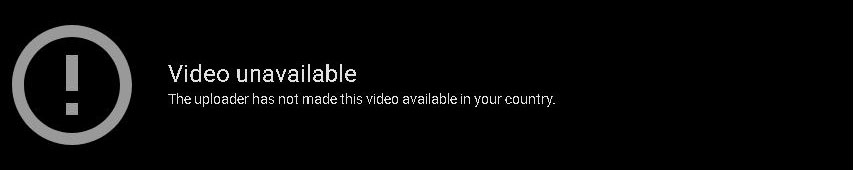

Post a Comment